Friday, May 23, 2008
And now it's time to say good bye.....
It's good to see that there are already a few libraries who have embraced the web2.0 generation and their technology to stay relevance in an increasingly physically disconnected world.
It was interesting to see Le Monde map of different social networking technologies used around the world, particularly NZ's and Australia's majority of users preferring Myspace and Bebo. It certainly seem to reflect my experience in our library's computer room around 3pm.
One of the funny things/patterns? about Beebo, that my sisters and I noticed was that almost every Islander (Samoan, Tongan, Fijian ..etc) who had a type of social networking profile would have a Bebo account. As you can see NZ, being the largest Polynesian community outside of the individual islands, it certainly seem to reflect the majority of their population using Bebo, with Rotorua Public Library having a Bebo account.
Anyway in terms of our library having a social networking profile, I know they were having problems getting approval as Council are still worried about the type of comments being placed on their profile. Here's hoping they would finally understand that their community have a strong Internet/online presence, and they need to equip Libraries with the tools to reach their audience.
Having an online presence would break down preconceived sterotypes about libraries. Who said we weren't hip and personable, and break down barriers (physical), create interest and discussion. Allows personable interaction and increases knowledge and understanding on the range of resources and services we provide. We would also benefit from direct and instantaneous feedback on events and activities we provide. What they like or didn't like.
***
Every now and then I'm surprise when a new library member makes a comment about not realising that libraries had DVDs, or books, or another resource that we have had for years. Yes it's true. So to me, not having a social networking profile is akin to not having your contact details in the whitepages.
***
Have tried signing up to second life on my friends PC and unfortunately his PC was too old. Will attempt it again on another PC and see what the fuss it all about.
I would like to thank the State Library for the opportunity to undertake this course. It's been crazy and difficult at times with accessing certain websites, but it was all worth it at the end.
I'm off to sign up to the NSW Reference and Information Services Group forum and to check out other blogs now that I've finished.
Labels:
beebo,
social,
socially networked success,
websites
Sunday, May 4, 2008
Online Apps
Explore: It's amazing to see the range of online applications that are predominately free to everyone. I wish these sites were created when I went to uni, it definitely would have made it easier to complete uni work, particularly beneficial for group work.
While still very basic in features, I'm sure that it's only a matter of time before we see not only an increase in free productivitiy software, but more advance features will soon be added. Small businesses, small departments who can not afford the full software, and with the added 'shared by invite' feature we will see an surge in the application of these within the workplace.
The hassle in planning seminars, meetings and other group projects will be minimise with the usage of this software. I guess the only foreseeable problem is, if your Internet crashes. However some business have a backup Internet connection, or a redundant line which will take of this. I don't think our Library has.
I've saved quite a few of them to my delicious account for future reference and usage. Have access these sites from home, however I wonder whether they would be accessible via our work Internet access.
Discover: I was in the whole learning 2.0 web 'zone' and started to create a powerpoint titled: A visual representation of my learning 2.0 journey to shared with the nswpln staff and then what do you know.........I stopped and couldn't recapture the energy to finish it. 1 1/2 week later ...I finally manage to complete it....hehe
Adventure: I used my google account to login to zoho writer. Quick appraisal: It seems to have more features, and more apps such as, wiki, sheet, note...and more. Pretty good.
While still very basic in features, I'm sure that it's only a matter of time before we see not only an increase in free productivitiy software, but more advance features will soon be added. Small businesses, small departments who can not afford the full software, and with the added 'shared by invite' feature we will see an surge in the application of these within the workplace.
The hassle in planning seminars, meetings and other group projects will be minimise with the usage of this software. I guess the only foreseeable problem is, if your Internet crashes. However some business have a backup Internet connection, or a redundant line which will take of this. I don't think our Library has.
I've saved quite a few of them to my delicious account for future reference and usage. Have access these sites from home, however I wonder whether they would be accessible via our work Internet access.
Discover: I was in the whole learning 2.0 web 'zone' and started to create a powerpoint titled: A visual representation of my learning 2.0 journey to shared with the nswpln staff and then what do you know.........I stopped and couldn't recapture the energy to finish it. 1 1/2 week later ...I finally manage to complete it....hehe
Adventure: I used my google account to login to zoho writer. Quick appraisal: It seems to have more features, and more apps such as, wiki, sheet, note...and more. Pretty good.
Don't underestimate youtube
While this post may seem out of sequence with the weeks. I just had to include it because I didn't acknowledge the brilliance of youtube as an educational resource, particularly since I've started this course and have been directed to common craft to demonstrate various web technology.
It also helped with some of the other applications, when I wasn't quite sure I understood the concept, I just youtube the topic and found a vid for it and ..Eureka! I understand. It is web technology like this that enriches online training and development.
This course has definitely opened my eyes to how youtube can be utilised as a mean other than watching the latest music clip of Missy E.
It also helped with some of the other applications, when I wasn't quite sure I understood the concept, I just youtube the topic and found a vid for it and ..Eureka! I understand. It is web technology like this that enriches online training and development.
This course has definitely opened my eyes to how youtube can be utilised as a mean other than watching the latest music clip of Missy E.
Wednesday, April 30, 2008
Completely mashed up
 'mashup is a web application that combines data from more than one source into a single integrated tool'
'mashup is a web application that combines data from more than one source into a single integrated tool' Am having so much fun with Big Huge Labs (BHL)I can't seem to stop mucking around on it. Where was this site a few years ago when I was creating my sister's 30th birthday invites! Though mine didn't turn out too bad, if I don't say so myself! BHL is great, it certainly makes one feel very artistic and the end product look professional.
I created this mosaic using pics of family and friends, the flower pics are from google. I wanted to create something like this since I saw one of the images from flickr, am glad it was so easy to do. BHL is definitely a website I would be using more of after this course.
Mashups allows for innovation within web technology to continue, their application for libraries can assist in promoting readers advisory services. One such library mashup would be whichbook, an new and exciting way to match readers with books.
Came across a youtube clip which directed me to ProgrammableWeb which seem to have quite a list of mashups. This site is all about keeping up with what's new and interesting with mashups, Web 2.0 APIs, and the new Web as Platform, it's worth having a look, as they have over 3,000 mashups. Conducted a search for books mash up, which resulted in 55 book mashups. Just a note, these 'books' websites are predominately aimed toward the American market.
A mashup that would be appropriate for libraries would be 22books. The main objective of 22books is to collect book lists. Lists of author’s books, award lists, books you want to read plus more. This could be a good way to capture community reading interest as well as using this as a Readers Advisory tool to look up authors books and award lists.
I'm not sure whether there are any sites out there that does do this, however some ideas for library mashups which would be worthwhile to develop locally would be:
Google mapping of authors in Australia:
-shows on map where author is lives/based
-provides list of authors books
-provides details on whether author conducts book talks
-books author is currently reading
Google mapping of all book groups in Australia:
-shows on map location of book groups in libraries, cafes or any organisation
- shows what books, book groups are discussing
-shows book group details of location and times, private or public
-displays advance listing of what books will be discussed in future
Advance feature:
-allows book swapping with various book groups.
-blogs for book groups
If you have come across a website that does this, please let me know especially one which is Australian based, rather than American, it would be interesting to see.
Sunday, April 27, 2008
Personal On Demand
Discover: It would be good if they provided transcript with some podcast as it would have made it easier with some of the interviews conducted by the British Library.
I liked the fact that ABC provided three ways in which to access their podcasts, by subject, by network and also alphabetical. I also came also a podcast which I found interesting, it was Catapult, triple j. Catapult is about new ideas and inventions by young Australian entrepreneurs on triple j. The story, 'Socially networked success' is about the development of the company, thebroth.com which utilised social networking sites, particularly facebook to become profitable.
Explore: I would like our library to have podcasts for the following:
I download 2day FM radio station podcasts through itunes, which is a simple process, it just requires you to subscribe to a channel and it will automatically update when I hook up my ipod.
I liked the fact that ABC provided three ways in which to access their podcasts, by subject, by network and also alphabetical. I also came also a podcast which I found interesting, it was Catapult, triple j. Catapult is about new ideas and inventions by young Australian entrepreneurs on triple j. The story, 'Socially networked success' is about the development of the company, thebroth.com which utilised social networking sites, particularly facebook to become profitable.
Explore: I would like our library to have podcasts for the following:
- Podcast for Children - Story books
- Podcasts for Youth events
- Podcast for Author Talks
- Podcast from Special events, both video and audio
- Podcast for HLS patrons for local events
- Staff: Training podcasts
I download 2day FM radio station podcasts through itunes, which is a simple process, it just requires you to subscribe to a channel and it will automatically update when I hook up my ipod.
Slamming the board
Discover: What a wonderful global concept US Librarians have created to publicise reference services online and internationally. Congratulations to the two Australian Librarians who have also registered for wiki, it was good to see that we are being represented. Hopefully more reference librarians from Australia will register once they have completed this weeks exercise, however I know this would require time commitment.
In reviewing the 'Exemplary Answers' section of the Answer Board Librarians (ABL), slammers are encouraged to list sources, and often provide other links for more information. They also sign off using a general library tag which may or may not include links to local libraries.
Explore: Our library can set up a wiki where reference questions, services and collections can be discussed, questions answered and so forth. This way we are create a living breathing service, where the public can assist in creating the type of service they would continually use.
Adventure: Well I've done it, my question was 'Can someone give me a definition of 'resources' Thanks? I've included my answer which I got from merriam-webster dictionary online. Also I created my avatar, which was fun.
Some interesting links found while exploring:
Annoyed Librarian (blog)
Provides a less than enthusiastic view on slamming the board and wiki answers - post created quite a few comments.
Librarian net
Quite possibly one of the first Librarian blogger, Jessamyn West.
'My passion presently is mucking about in the intersection of libraries, technology and politics and describing what I find there.'
Ask Metafilter
'....arguably one of the more awesome “answer sites” currently in existence' J. West
Answer Board Librarians facebook profile
Can only be view if you are a member of facebook
Labels:
Answer Board Librarians,
merriam-webster,
Slammers,
tags
Wednesday, April 23, 2008
Technorati and Library Thing
Headed over to Technorati and did a basic search on bookmobile. 556 posts tagged with bookmobile, there was only 16 actual bookmobile blogs. It's good that Technorati provides options to search within tags or in posts, it allows for greater retrieval.
Did advance searching and the results seem pretty consistent, except in the field for NONE of the words. I assume that the bookmobile will not be listed in any of the results, however it did? Which, unless I'm doing something wrong, seem to negate having a 'NONE of the words' searching capabilities. They also have something called authority, is this similar to how libraries uses authority records?
Looked up nswpln2008 and was able to view the photos tagged from flickr, was excited to see my picture was also listed. This is a good search option to have included on Technorati.
I initially had no hits with any posts for nswpln2008 until I change the authority from alot to any. In this sense we can see which members have actually been tagging their posts for the learning 2.0. I have to admit I never bother with tagging in my post, because I wasn't really aware that it can be applied to individual posts. However if I go to all the trouble of adding tagging would my post be picked up by technorati?
Note to self: Apply tagging to posts for all up coming weeks and do search on technorati.
Looked up what authority meant on Technorati:
Authority is determined by the number of unique blogs indexed by Technorati that have linked to yours in the past 180 days. So to build your authority, encourage bloggers to link to you and to ping Technorati
Library Thing
Amazingly enough I still remember my login details. The first time I checked out Library thing, I was impressed with the amount of resources online, but aside from showing staff the recommendation tools I haven't access it again until today.
***1 1/2 hrs later*** oh soo much to see, so much to explore and I've just stumble across book swapsites...oh dream, which site to register on?!? what a dilemma. I never knew that there were this many book swap sites out there. I know of only book crossing, which is another fantastic site, based on a shared passion for reading by leaving registered book crossing books in public places where they can be picked up. The person then logs onto to the website to register that the book has been caught, and blog about it. Once you have finished reading you then re-release it out into the wild again. One of the great things is that you can see how well travel a book is and follow it's journey. Admittedly I haven't done this yet, it would be exciting to see whether one of my releases gets caught and blogged about. If you're interested in reading a book that has been release you can go hunting, and find out whether any books have been released near you.
Give me a shout out if you have.
Okay need to focus, I added five books and wanted to place the librarything widget, but as I mentioned I only have five books currently in my library, so no point at this current stage. It was very easy to add books to your library. Out of the five titles I added, Castle of Wizardry by David Eddings was the most 'owned' book with 1,808 members.
Well I better move along to answer boards and social searching.

Did advance searching and the results seem pretty consistent, except in the field for NONE of the words. I assume that the bookmobile will not be listed in any of the results, however it did? Which, unless I'm doing something wrong, seem to negate having a 'NONE of the words' searching capabilities. They also have something called authority, is this similar to how libraries uses authority records?
Looked up nswpln2008 and was able to view the photos tagged from flickr, was excited to see my picture was also listed. This is a good search option to have included on Technorati.
I initially had no hits with any posts for nswpln2008 until I change the authority from alot to any. In this sense we can see which members have actually been tagging their posts for the learning 2.0. I have to admit I never bother with tagging in my post, because I wasn't really aware that it can be applied to individual posts. However if I go to all the trouble of adding tagging would my post be picked up by technorati?
Note to self: Apply tagging to posts for all up coming weeks and do search on technorati.
Looked up what authority meant on Technorati:
Authority is determined by the number of unique blogs indexed by Technorati that have linked to yours in the past 180 days. So to build your authority, encourage bloggers to link to you and to ping Technorati
Library Thing
Amazingly enough I still remember my login details. The first time I checked out Library thing, I was impressed with the amount of resources online, but aside from showing staff the recommendation tools I haven't access it again until today.
***1 1/2 hrs later*** oh soo much to see, so much to explore and I've just stumble across book swapsites...oh dream, which site to register on?!? what a dilemma. I never knew that there were this many book swap sites out there. I know of only book crossing, which is another fantastic site, based on a shared passion for reading by leaving registered book crossing books in public places where they can be picked up. The person then logs onto to the website to register that the book has been caught, and blog about it. Once you have finished reading you then re-release it out into the wild again. One of the great things is that you can see how well travel a book is and follow it's journey. Admittedly I haven't done this yet, it would be exciting to see whether one of my releases gets caught and blogged about. If you're interested in reading a book that has been release you can go hunting, and find out whether any books have been released near you.
Give me a shout out if you have.
Okay need to focus, I added five books and wanted to place the librarything widget, but as I mentioned I only have five books currently in my library, so no point at this current stage. It was very easy to add books to your library. Out of the five titles I added, Castle of Wizardry by David Eddings was the most 'owned' book with 1,808 members.
Well I better move along to answer boards and social searching.

Labels:
learning 2.0,
library thing,
nswpln2008,
tagging,
technorati
Last word about videos
Just a few more words about videos.
Firstly while doing the discover exercise for Week #7 – Tagging, folksonomies, delicious and LibraryThing I jumped onto the Cleveland Public Library website, and just have to mentioned that I was impressed by their inclusions of video clips which they have embedded in their youth pages. They preview videos of award-winning and cool books', they also show case authors talking about their books and also, simulations of books story line, a great initiative! talk about bringing books to life.
Firstly while doing the discover exercise for Week #7 – Tagging, folksonomies, delicious and LibraryThing I jumped onto the Cleveland Public Library website, and just have to mentioned that I was impressed by their inclusions of video clips which they have embedded in their youth pages. They preview videos of award-winning and cool books', they also show case authors talking about their books and also, simulations of books story line, a great initiative! talk about bringing books to life.
Tuesday, April 22, 2008
Del.icio.us?
I'm registered with digg, which is kind of similar to del.icio.us in a sense, except instead of sharing websites, you're sharing stories and ranking stories in terms of popularity. With that in mind I thought del.icio.us would be similarity structure with familiar features.
However after viewing Cleveland and Sutherland Shire Library del.icio.us accounts, I was taken aback on the low readability of the website. I had difficulty adjusting to the way the information/websites were presented.
In the initial viewing it looked completely unstructured with just a list of websites based on a subject matter. Save this and save by 1 other person features just added to the confusion. It probably didn't help that I didn't completely comprehend the full functionalities of tag clouds, and that in addition to how it appears, with related words all grouped together, I also did not realise that size and boldness of fonts relayed certain information about the subject matter .
**I wiki-ed tag clouds and discovered that tags clouds can also be presented according to different categories such as alphabetical, weight, random order plus more.
I was relieved that Cleveland Public Library have an 'connect to' webpage which structures subject into alphabetical order, clicking on a subject will take you straight to the listing of websites for the selected topic. This would assist those not familiar with delicious and would enable them to make the most of the website.
After saying all that I'm sure it will probably require time and practice before I'm comfortable with the functionality of delicious, and the benefits of it will outweigh my initial impressions.
As Sharon Morris listed in her notes, why do we need it. There's much to gain from utiltising what is essentially a free tool, especially when it enables shared knowledge, and the minimising of repetitive Internet searching for individuals.
I would like our library to create something similar to what Cleveland Public Library has accomplished.
However after viewing Cleveland and Sutherland Shire Library del.icio.us accounts, I was taken aback on the low readability of the website. I had difficulty adjusting to the way the information/websites were presented.
In the initial viewing it looked completely unstructured with just a list of websites based on a subject matter. Save this and save by 1 other person features just added to the confusion. It probably didn't help that I didn't completely comprehend the full functionalities of tag clouds, and that in addition to how it appears, with related words all grouped together, I also did not realise that size and boldness of fonts relayed certain information about the subject matter .
**I wiki-ed tag clouds and discovered that tags clouds can also be presented according to different categories such as alphabetical, weight, random order plus more.
I was relieved that Cleveland Public Library have an 'connect to' webpage which structures subject into alphabetical order, clicking on a subject will take you straight to the listing of websites for the selected topic. This would assist those not familiar with delicious and would enable them to make the most of the website.
After saying all that I'm sure it will probably require time and practice before I'm comfortable with the functionality of delicious, and the benefits of it will outweigh my initial impressions.
As Sharon Morris listed in her notes, why do we need it. There's much to gain from utiltising what is essentially a free tool, especially when it enables shared knowledge, and the minimising of repetitive Internet searching for individuals.
I would like our library to create something similar to what Cleveland Public Library has accomplished.
Monday, April 14, 2008
Youtubing it.
I'm fairly proficient on this topic, having used it mostly for recreational use, ie: looking up the latest music video clips, tv shows, previews to movies and so forth. Like many things on the Internet, you can get stuck spending a whole night just checking out stuff on youtube. Seriously addictive!~
I created an account on youtube when I brought my digital camera and filmed a short dance clip of my brothers, and ended up uploading it to youtube for laughs, and partially to share it with our families overseas.
There were initial concerns in the family about having our brothers up there for the world to see, however the more 'perceived sensitive' clips were made private and can only be viewed by those I 'invited'. Needless to say my brothers became 'famous' when it got out they were on there.
Having an account definitely came in handy when I flew out year to attend a funeral, and was asked that the memorial presentation shown at the service, be uploaded to youtube. I had reservations about placing something so essentially private and emotional on there, but it was an expressed wish of the family and so it was uploaded that night.
It is still up there now, and every now and then family would comment on how they would watch the clip, time and time again. I have to admit I am strangely reassured that anytime I want to remember my nan I can youtube her, and reminisce.
Now to back to Explore...
It's great to know that Libraries like Mosman have such a strong presence on the web and a little envious (holding arms out wide) with the amount of diverse content they have out there. I know with the completion of this course, that the gap between those libraries without presence and Mosman would certainly lessen, however it is good to have a great example on the type of web 2.0 technology libraries in general should be applying and to use Mosman Library as a standard.
Just a couple of the things I would like our library to implement:
- Author talks - video clips
- Training talks - different topics (on intranet)
- A competition for youths to create a funky, informative, short video on our library and to run it within the library and include it on our website
There are so many great ideas to implement with each one of the topics covered for the learning 2.0 course, one wonders whether we may need to have some type of project management course to ensure that certain great ideas are implemented.
Have an urge to dance? Too shy?, no partner?, completely uncoordinated? Totally unfit? Have no fear, taking dancing lessons has never been easier, and cheaper. All you need is a computer with Internet connection and you're good to go.
Log on to www.youtube.com or www. video.google.com.au
What are you waiting for? Grab your dancing shoes and let's do the bus stop.
I created an account on youtube when I brought my digital camera and filmed a short dance clip of my brothers, and ended up uploading it to youtube for laughs, and partially to share it with our families overseas.
There were initial concerns in the family about having our brothers up there for the world to see, however the more 'perceived sensitive' clips were made private and can only be viewed by those I 'invited'. Needless to say my brothers became 'famous' when it got out they were on there.
Having an account definitely came in handy when I flew out year to attend a funeral, and was asked that the memorial presentation shown at the service, be uploaded to youtube. I had reservations about placing something so essentially private and emotional on there, but it was an expressed wish of the family and so it was uploaded that night.
It is still up there now, and every now and then family would comment on how they would watch the clip, time and time again. I have to admit I am strangely reassured that anytime I want to remember my nan I can youtube her, and reminisce.
Now to back to Explore...
It's great to know that Libraries like Mosman have such a strong presence on the web and a little envious (holding arms out wide) with the amount of diverse content they have out there. I know with the completion of this course, that the gap between those libraries without presence and Mosman would certainly lessen, however it is good to have a great example on the type of web 2.0 technology libraries in general should be applying and to use Mosman Library as a standard.
Just a couple of the things I would like our library to implement:
- Author talks - video clips
- Training talks - different topics (on intranet)
- A competition for youths to create a funky, informative, short video on our library and to run it within the library and include it on our website
There are so many great ideas to implement with each one of the topics covered for the learning 2.0 course, one wonders whether we may need to have some type of project management course to ensure that certain great ideas are implemented.
Have an urge to dance? Too shy?, no partner?, completely uncoordinated? Totally unfit? Have no fear, taking dancing lessons has never been easier, and cheaper. All you need is a computer with Internet connection and you're good to go.
Log on to www.youtube.com or www. video.google.com.au
What are you waiting for? Grab your dancing shoes and let's do the bus stop.
Wicked Wikis
I had a look at the 'discover' wikis and the work applications wikis, and I have to admit that I never fully understood the scope of what wikis can do . The first wiki I used was Wikipedia and I still remember my first impressions of it, skepticism mostly, on whether the information on it was accurate, and also its longevity on the web, why would people want to access information from an encyclopedia that was essentially edited by anyone. Who knew!
How many years later, and now not only do I use it to quickly fill in my knowledge gaps, but wikipedia actually has become famous in its own right, with mentions in some movies. Amazing! Actually wikipedia is probably a case in point for web 2.0 and how the social revolution has evolved the Internet.
Anyway, I thought the wikis mentioned for this week were interesting and fun. I enjoyed Wookieepedia, I had fun looking up my fave characters. Also I just wanted to put it out there, but after I watched "Phantom Menace" I wished they had left the originals alone, I still have yet to watch the other two prequels, oh well.
After exploring other wikis, I keep thinking how wikis can be utilised in my library, and these are just some wikis I would love to create, of course this depends completely on time and skill level in creating wikis, however these are my rough ideas.
1. Procedures/Training Wiki - This is one that I would really love to develop, I will need to search for more examples though.
2. Readers Advisory Wiki ? I'm not sure whether to create one specific for the library or get staff to access the NSW Readers Advisory Working Group wiki
3. Computer Course wiki - resources particularly for those who have enrolled in the public Computer / Internet course at our library.
Well that's it for now, better to keep it small and somewhat possible to implement.
I'm off to see whether I can add/edit information about my suburb in Wikipedia, well that's if some else hasn't beaten me to it.
Had a chance to play around in the nswlearning2 wiki which was a lot of fun, was lucky enough to also add an new entry into the list rather than edit one previously set up. Had a look at wikipedia and they have quite a few rules when adding, editing and sourcing, am 'scared' to edit in that wiki, lest I make a mistake and ruin the whole entry.
How many years later, and now not only do I use it to quickly fill in my knowledge gaps, but wikipedia actually has become famous in its own right, with mentions in some movies. Amazing! Actually wikipedia is probably a case in point for web 2.0 and how the social revolution has evolved the Internet.
Anyway, I thought the wikis mentioned for this week were interesting and fun. I enjoyed Wookieepedia, I had fun looking up my fave characters. Also I just wanted to put it out there, but after I watched "Phantom Menace" I wished they had left the originals alone, I still have yet to watch the other two prequels, oh well.
After exploring other wikis, I keep thinking how wikis can be utilised in my library, and these are just some wikis I would love to create, of course this depends completely on time and skill level in creating wikis, however these are my rough ideas.
1. Procedures/Training Wiki - This is one that I would really love to develop, I will need to search for more examples though.
2. Readers Advisory Wiki ? I'm not sure whether to create one specific for the library or get staff to access the NSW Readers Advisory Working Group wiki
3. Computer Course wiki - resources particularly for those who have enrolled in the public Computer / Internet course at our library.
Well that's it for now, better to keep it small and somewhat possible to implement.
I'm off to see whether I can add/edit information about my suburb in Wikipedia, well that's if some else hasn't beaten me to it.
Had a chance to play around in the nswlearning2 wiki which was a lot of fun, was lucky enough to also add an new entry into the list rather than edit one previously set up. Had a look at wikipedia and they have quite a few rules when adding, editing and sourcing, am 'scared' to edit in that wiki, lest I make a mistake and ruin the whole entry.
Tuesday, March 18, 2008
Feed Me
I was looking forward to learning about RSS feeds, as I first heard about them in the Helene Blowers workshop and thought it might be great.............if only I knew what it was. :P
So here I am and what do you know, Eureka! the dots are finally connected. I now understand what Helen was showing us when she showed us a snapshot of her reader. Though mine sure isn't as populated as hers.
So here I am and what do you know, Eureka! the dots are finally connected. I now understand what Helen was showing us when she showed us a snapshot of her reader. Though mine sure isn't as populated as hers.
In my attempt to familarise myself with RSS I decided that I was going to created accounts with both bloglines and google reader to find what each offered, and whether readers are generally the same. As general experiments go my conclusions pointed to the obvious, and that is....wait for it...yes, both readers were fairly similar in functionality.
Well, after playing around with both readers (2 minutes each way) I decided to stick with google reader for the simple reason, that I had a gmail account and wanted to keep it all in the same family.Anyway I'm off to ''explore''".........
Feeds Added:
1. Powerhouse Museum Photo of the day
2. SMH - Entertainment Headlines
3. SMH - News Headlines
4. Powell Books - Blogs
5. Powell Books - Reviews
6. Delicious love hk films
7. Love Kozo (blog)
8. Daily Telegraph - Top stories
I was really excited about adding feeds and selected a few based on keeping up with current events, personal interest and book related feeds. All were quite easy to add, as the RSS feed icon was accessible. To fast forward my usage of google reader I search for a youtube clip to show me other features of google reader. I have added this clip at the end of this post for those who may need to fast track their training as well.
What I particularly liked about google reader was that you can highlight things of interest by adding a star to it. This would then place the item into the 'starred folder' for a more thorough read later on. Another feature was sharing your feeds and trends which allows you to view the amount of activity undertaken in the reader.
What I found disappointing, and this may be something that is possible, but I'm not currently aware of it, is that the added feeds can't be group into folders like bloglines, or even group together into interests. At the moment all my feeds are displayed alphabetically.
Something else I've just realised as well, which has more to do with the management of the reader, and that is, after a few weeks without checking the reader I now have over 1,000 items to read. I don't know how people can have more than 10 feeds via their readers, but it probably didn't help that I added the newspapers headlines.
To better manage this I will restrict my feeds to those that I would consider essential, delete the newspapers feeds, and also incorporate checking my reader as part of my work routine.
*************
How can libraries take advantage of this technology? Our library has incorporated RSS feeds on their library events webpage, book talks and book groups webpages, thus ensuring regulars are always informed on events they are interested in.
Another idea would be to create a general newsreader for all library staff to access on the service desks when quiet, and include feeds to websites which would help them in their learning and development, for example feeds to Readers Advisory blogs and book reviews.
As promised the video that helped me get beyond basics (it's not as good as the commoncraft vids, but still note worthy).
Wednesday, March 12, 2008
Flickr
My first foray into flickr was when our library hosted the NSW Biggest Book Club in 2007. As decided in the Readers Advisory Working Group any pics taken on the day would be placed on flickr with the tags: readers day and read @ your library. Luckily the process was relatively simple and I was able to add the pics without too much fuss.
I think what other libraries are doing with flickr are great I particularly like the photographic competitions for teens at Lansing Public Library. Its a great idea to interest teenagers and I wish our library can do something similar. This sort of project reminds me of another great program, I think it was from the Helene Blowers workshop where a library or groups of libraries ran a video comp for teens to make a video about libraries. The winning entry was showcased on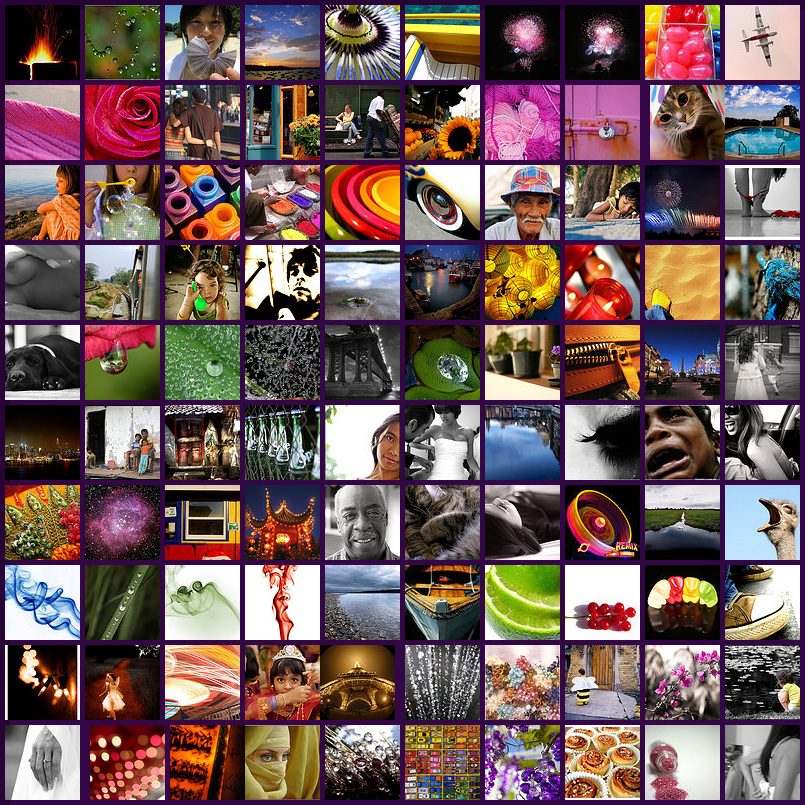 MTV, which must have been a great media opportunity for the libraries involved.
MTV, which must have been a great media opportunity for the libraries involved.
Did anyone else remember Helene Blowers mentioning this?
As part of the 'explore' activity I jumped onto flickr and started looking around for an interesting picture to discuss, but there's so many fantastic pictures, finally I settle on this gorgeous mosiac, which was created from the author's favourite pics. I think this is a stunning tapestry of other artists works.
What I love about this is the arrangement of colours, the diversity of subjects, the simplicity of a form shot from a different perspective.
I located this picture by doing a search under the word ''Flickr''. I was curious as to what pictures would have this tag, and this was one of them. Wonderful isn't it, I wish it was available as a poster I would definitely purchase it. Another reason why I picked this is that there's so much there to view that it would take more than one sitting to truly appreciate the beauty of it.
I've noticed that tags have become increasing more popular with social websites, particularly those with huge virtual communities. I think tags are great, even though there is a commonly acknowledged problem with the semantics of tags, they are needed to help drill down to a subject/content, and the benefits are that, more than one tag can be applied to an item. Allowing more chance for the content/subject to be accessed.
Well I'm off to upload pictures of my library with the tags: nswpln2008.
I think what other libraries are doing with flickr are great I particularly like the photographic competitions for teens at Lansing Public Library. Its a great idea to interest teenagers and I wish our library can do something similar. This sort of project reminds me of another great program, I think it was from the Helene Blowers workshop where a library or groups of libraries ran a video comp for teens to make a video about libraries. The winning entry was showcased on
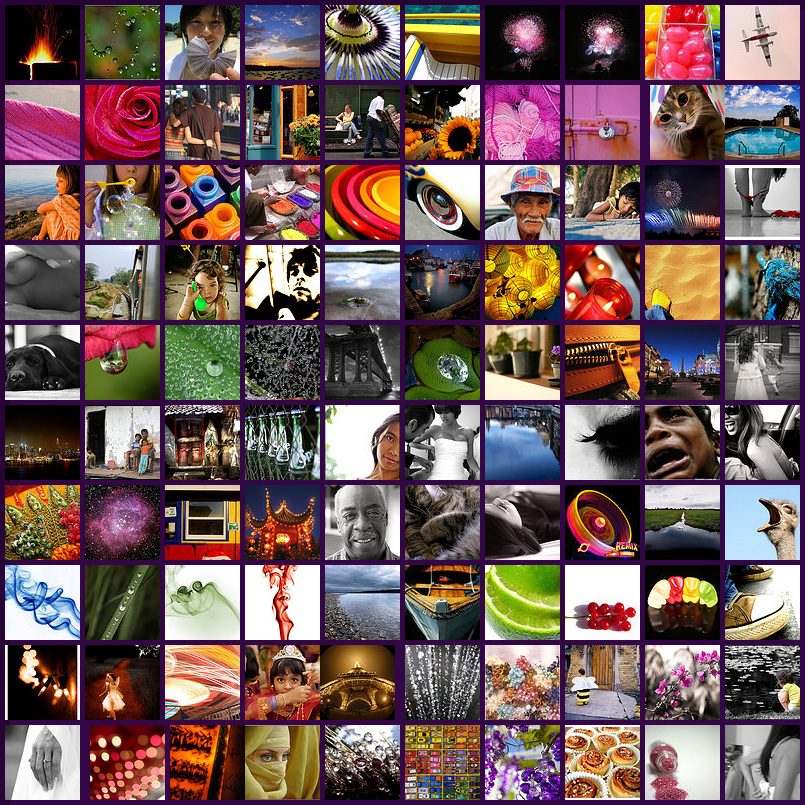 MTV, which must have been a great media opportunity for the libraries involved.
MTV, which must have been a great media opportunity for the libraries involved.Did anyone else remember Helene Blowers mentioning this?
As part of the 'explore' activity I jumped onto flickr and started looking around for an interesting picture to discuss, but there's so many fantastic pictures, finally I settle on this gorgeous mosiac, which was created from the author's favourite pics. I think this is a stunning tapestry of other artists works.
What I love about this is the arrangement of colours, the diversity of subjects, the simplicity of a form shot from a different perspective.
I located this picture by doing a search under the word ''Flickr''. I was curious as to what pictures would have this tag, and this was one of them. Wonderful isn't it, I wish it was available as a poster I would definitely purchase it. Another reason why I picked this is that there's so much there to view that it would take more than one sitting to truly appreciate the beauty of it.
I've noticed that tags have become increasing more popular with social websites, particularly those with huge virtual communities. I think tags are great, even though there is a commonly acknowledged problem with the semantics of tags, they are needed to help drill down to a subject/content, and the benefits are that, more than one tag can be applied to an item. Allowing more chance for the content/subject to be accessed.
Well I'm off to upload pictures of my library with the tags: nswpln2008.
Tuesday, March 4, 2008
What's your social networking personality?
Sometime last week I read in a newspaper that teens between the age of 18-25 yrs? have less time for TV, it mentioned that teens have replaced TV with social networking sites like Facebook or Bebo and their mobiles, texting.
I'm pretty disappointed that I can't seem to lay my hand on the article again, but it also mentioned that researchers have defined users into five categories, and I am curious to find out which one I represent. So if you know the article, let me know, or send me a link. More importantly it validates the reason why so many of us are doing this learning 2.0 course. For libraries to stay relevance in a changing landscape, we need to be able to understand our community and the impact of emergent technologies.
So please let me know if you remember reading about this.
I'm pretty disappointed that I can't seem to lay my hand on the article again, but it also mentioned that researchers have defined users into five categories, and I am curious to find out which one I represent. So if you know the article, let me know, or send me a link. More importantly it validates the reason why so many of us are doing this learning 2.0 course. For libraries to stay relevance in a changing landscape, we need to be able to understand our community and the impact of emergent technologies.
So please let me know if you remember reading about this.
Friday, February 29, 2008
The Others....part 2
I knew there was something I forgot to mention. I was supposed to answer the following questions, What other blogs have you discovered? What do you like about them?
Ok, well being new to this whole blogosphere, I decided to check out blogs of note and thought I list down some noteworthy blogs that I've come across.
http://www.foodmayhem.com
I thought this food blog was great, not only did it have recipes but their commentary was personable, informative and interesting to say the least. I also like how they have a button called 'mayhem' when you click on it, it brings up random posts, which I think is a great idea if you have been blogging for awhile, and have built up your archive and would want to highlight some great past posts.
They also have scrumptious pictures of their recipes, which is an absolute must for any foodie blog! Also check out the recipe for Emeril's Banana Cream Pie, I drooled over this and not being the greatest cook, I have to be satisfied with looking at the picture every now and then, until I bribe one of my friends to make it for me. :)
http://boingboing.net
Boing Boing is a weblog of cultural curiosities and interesting technologies. Their layout wasn't visually impressive, considering it ranked top 5 for Technorati, however they do have funny posts from crow vending machines to how mushrooms can save the world. They also discussed Neil Gaiman's new book 'American Gods', how the publishers release it for free online, and why they don't think the experiment worked.
What I also like is that they have their own TV show for their blog, impressive as well as the amount of info that is on there!
http://www.theshiftedlibrarian.com
A "shifted librarian" is someone who is working to make libraries more portable.
A worthwhile blog to read, a librarian passionate about technology and the application of them in libraries. Provides a good insight on the latest technological advancement in libraries but not restricted to them. Recommended read on the blog: What is the shifted librarian.
I also like that access to the blog archives are done via a calendar (picture link) than a word link. I didn't think much of the template selected, for a technology driven blog I thought it was a bit dated and it could be better structured for readability.
http://libraryrevolution.com
Another library driven blog which in comparison to 'the shiftedlibrarian' was much easier to navigate, thanks to structure of the text and a good layout. Library revolution is all about the ways in which we can take what we do well in libraries and do it better.
I really like the 'cluster cloud' which are tags arranged within a box, as well as the 'twitter' which is something like short random comments on anything. I also really like the Clustr Maps, which shows the location of all visitors on a world map, interesting to see that the North Island of New Zealand had more of a concentration on people viewing this blog moreso than their Sydney counterparts.
Okay well I looked twitter up and here's what it says....Twitter is a service for friends, family, and co–workers to communicate and stay connected through the exchange of quick, frequent answers to one simple question: What are you doing?
Hmm I've also been hearing about widgets, my understanding of them after hitting up Wikipedia is that they are third party apps, sort of like small contained programs which can be embedded into other programs. I wonder whether it will be included in the learning 2.0 subject list?
Unfortunately they don't seem to be included, mental note to myself must explore widgets and see whether I can include some on my blog.
Well that's all for now about other blogs, I'm off to do week 3 program: Flickr.
Ok, well being new to this whole blogosphere, I decided to check out blogs of note and thought I list down some noteworthy blogs that I've come across.
http://www.foodmayhem.com
I thought this food blog was great, not only did it have recipes but their commentary was personable, informative and interesting to say the least. I also like how they have a button called 'mayhem' when you click on it, it brings up random posts, which I think is a great idea if you have been blogging for awhile, and have built up your archive and would want to highlight some great past posts.
They also have scrumptious pictures of their recipes, which is an absolute must for any foodie blog! Also check out the recipe for Emeril's Banana Cream Pie, I drooled over this and not being the greatest cook, I have to be satisfied with looking at the picture every now and then, until I bribe one of my friends to make it for me. :)
http://boingboing.net
Boing Boing is a weblog of cultural curiosities and interesting technologies. Their layout wasn't visually impressive, considering it ranked top 5 for Technorati, however they do have funny posts from crow vending machines to how mushrooms can save the world. They also discussed Neil Gaiman's new book 'American Gods', how the publishers release it for free online, and why they don't think the experiment worked.
What I also like is that they have their own TV show for their blog, impressive as well as the amount of info that is on there!
http://www.theshiftedlibrarian.com
A "shifted librarian" is someone who is working to make libraries more portable.
A worthwhile blog to read, a librarian passionate about technology and the application of them in libraries. Provides a good insight on the latest technological advancement in libraries but not restricted to them. Recommended read on the blog: What is the shifted librarian.
I also like that access to the blog archives are done via a calendar (picture link) than a word link. I didn't think much of the template selected, for a technology driven blog I thought it was a bit dated and it could be better structured for readability.
http://libraryrevolution.com
Another library driven blog which in comparison to 'the shiftedlibrarian' was much easier to navigate, thanks to structure of the text and a good layout. Library revolution is all about the ways in which we can take what we do well in libraries and do it better.
I really like the 'cluster cloud' which are tags arranged within a box, as well as the 'twitter' which is something like short random comments on anything. I also really like the Clustr Maps, which shows the location of all visitors on a world map, interesting to see that the North Island of New Zealand had more of a concentration on people viewing this blog moreso than their Sydney counterparts.
Okay well I looked twitter up and here's what it says....Twitter is a service for friends, family, and co–workers to communicate and stay connected through the exchange of quick, frequent answers to one simple question: What are you doing?
Hmm I've also been hearing about widgets, my understanding of them after hitting up Wikipedia is that they are third party apps, sort of like small contained programs which can be embedded into other programs. I wonder whether it will be included in the learning 2.0 subject list?
Unfortunately they don't seem to be included, mental note to myself must explore widgets and see whether I can include some on my blog.
Well that's all for now about other blogs, I'm off to do week 3 program: Flickr.
Thursday, February 28, 2008
The Others....
There are some seriously cool blogs out there from really interesting people. To me the real question is, are people really that exciting. I feel that I would have a difficult time maintaining a blog, and I probably get to the stage where I will stop doing it. At this point in time, blogging or posting is hard.
It's not the technology side, I enjoy playing around and adding slide shows and youtube links, and messing around with making my blog look visually exciting, it's writing down what I think. I don't know why this is such an effort, maybe some of it can be attribute to never being a diary person. I mean I never kept one, to me there is always the possibility of someone in your family reading your secrets.
My life seems boring in comparison. According to my resume.... I have hobbies.... I have friends, but my days seem to involve around work and movies. There's nothing I love more than to relax in front of a huge LCD or plasma screen and watch a good movie.
What type of movie you ask? Well I like all sorts, action, drama, kids, comedy, romance. I enjoy most of them except for political and war movies.
It's not the technology side, I enjoy playing around and adding slide shows and youtube links, and messing around with making my blog look visually exciting, it's writing down what I think. I don't know why this is such an effort, maybe some of it can be attribute to never being a diary person. I mean I never kept one, to me there is always the possibility of someone in your family reading your secrets.
My life seems boring in comparison. According to my resume.... I have hobbies.... I have friends, but my days seem to involve around work and movies. There's nothing I love more than to relax in front of a huge LCD or plasma screen and watch a good movie.
What type of movie you ask? Well I like all sorts, action, drama, kids, comedy, romance. I enjoy most of them except for political and war movies.
Beyond Intro
Sooooo....Why am I here? What do I hope to learn from this program?
Well firstly I thought the first clip from week 1: the machine is us/ing us was great. It was very clever, fast paced, visually exciting, concept loaded and in a sense a wake up call to the evolving world online. Feeling a bit out dated and yet excited knowing that the concepts introduce in the clips were those that I was going to discover through the Learning 2.0, I waited with bated breath for the explore and adventure exercises to begin.
With the Stephen Fry clip, I'm almost embarrassed to say that I didn't know anything about him, certainly knew nothing about the many roles he had undertaken in his life, as an actor, English Comedian, Columnist and much more including of course being a "Digital technology" enthusiast, so what do you do when you have no idea? I wiki him of course. Yes I have begun to rely on wiki to fill in the missing gaps in my knowledge and it's great. I apply this strategy to work, any time I get an information query and I don't have an idea on the event, a person, a concept I use wiki to bring me up to speed.
Getting back to Stephen Fry, his comment about 'the idea that you could lose that moment is completely disappeared' intrigue me, especially in relation to what seem to be the reverse for digital information. It's true that with emergent technologies, instances which Stephen Fry mentioned in the clip will become obsolete, that missed TV series, that old movie favourite, now you can rent it on DVD, check out you tube or other video websites, technology have indeed come a long way.
However when it comes to digital information, this is a different matter, with the transitory nature of web based digital information, the issues related to the preservation of these have prompted a task force to be created. An initial step which they hope would address 'the many preservation issues raised by the rapid proliferation of digital information'. While that moment in time maybe forever captured one way or another, the popularity of the Internet, the speed, the diversity of information, the 'instance-ness' may have contributed to the shorten lifespan on certain information in this case, digital information.
So what do I want to learn from this programme, everything that is on offer plus more from blogs, wikis, podcasts to flickr. I want it all, to viewing how people use these web 2.0 technology to how libraries can use these technologies. As John Stanley would put it 'expectation plus one', slightly applied in a different context but I still think it works.
Till next we chat.
However when it comes to digital information, this is a different matter, with the transitory nature of web based digital information, the issues related to the preservation of these have prompted a task force to be created. An initial step which they hope would address 'the many preservation issues raised by the rapid proliferation of digital information'. While that moment in time maybe forever captured one way or another, the popularity of the Internet, the speed, the diversity of information, the 'instance-ness' may have contributed to the shorten lifespan on certain information in this case, digital information.
So what do I want to learn from this programme, everything that is on offer plus more from blogs, wikis, podcasts to flickr. I want it all, to viewing how people use these web 2.0 technology to how libraries can use these technologies. As John Stanley would put it 'expectation plus one', slightly applied in a different context but I still think it works.
Till next we chat.
Wednesday, February 27, 2008
Teck a what?
In my attempt to think of a clever and inspired display name and blog title I surfed the net in my quest to find the perfect name to encapsulate the excitement, the technology, the joy and anonymity of becoming a blogger and I think I did.
I initally was going to chose something which reflected my personal life, it would have revealed who I was to colleagues, but I decided I wanted, no needed the cloak of anonymity, to be bold, to be free, to ask, to explore and most importantly to make mistakes and learn from them without fear.
So onwards here I go into the world of Learning 2.0....
Display Name:
Techthusiasm (Tech-thu-si-asm) n.1. Great excitement for or interest in technology. 2. Technology as the source or cause of great excitement or interest. 3. Archaic. Ecstasy arising from supposed possession by technology.Technology fanaticism. 4. Term trademarked by PrismaStar Software to describe enthusiasm about technology.
Blog title:
Teckademics (teck.a.demics)
A higher level learning, thinking, and fine tuning of skills. *Representation of underground Streetracing and skate cultures.
* Though this word is associated with streetracing, I really like the first sentence, a higher level learning, thinking and fine tuning of skills, a meaning to aspire to, especially in the case of web 2.0 technologies.
I initally was going to chose something which reflected my personal life, it would have revealed who I was to colleagues, but I decided I wanted, no needed the cloak of anonymity, to be bold, to be free, to ask, to explore and most importantly to make mistakes and learn from them without fear.
So onwards here I go into the world of Learning 2.0....
Display Name:
Techthusiasm (Tech-thu-si-asm) n.1. Great excitement for or interest in technology. 2. Technology as the source or cause of great excitement or interest. 3. Archaic. Ecstasy arising from supposed possession by technology.Technology fanaticism. 4. Term trademarked by PrismaStar Software to describe enthusiasm about technology.
Blog title:
Teckademics (teck.a.demics)
A higher level learning, thinking, and fine tuning of skills. *Representation of underground Streetracing and skate cultures.
* Though this word is associated with streetracing, I really like the first sentence, a higher level learning, thinking and fine tuning of skills, a meaning to aspire to, especially in the case of web 2.0 technologies.
Subscribe to:
Posts (Atom)
